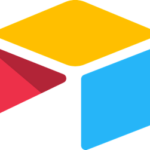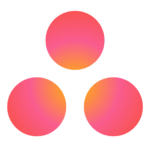- Built by
- Spinach AI
- Website
- Category
- Project Management
ClickUp
View ClickUp information within Spinach AI and push next-steps from Spinach AI into ClickUp as todos



Overview
The ClickUp integration gives you superpowers that make it easy to create and update todos, and view projects and their data directly from Spinach AI. Keep colleagues in the loop on project status by bringing ClickUp into your Spinach AI agenda.
How it works
Create a ClickUp todo from a Next Step in Spinach AI. The todo modal will pre-populate with all required fields. From any Next Step, click on the integration icon to create an issue and connect the Next Step status.
ClickUp links in any text field can also show a preview with key properties such as description, status, assignee, status, and target dates.
Configure
To create a todo in ClickUp first create the Next Step in Spinach AI. Click on the integration icon next to the due date to open the task modal. Select Click. Authenticate your account. Fill in the required fields.
For link preview paste your todo URL in any rich text field on your Spinach AI agenda.
You might also like
Preview Notion pages in Spinach AI agendas
Bring Airtable apps right into your meeting agenda
View Jira information within Spinach AI, and push next-steps from Spinach AI into Jira as issues.
View Asana information within Spinach AI, and push next-steps from Spinach AI into Asana as tasks.
View GitHub information within Spinach AI, and push next-steps from Spinach AI into GitHub as issues.
View Linear information within Spinach AI, and push next-steps from Spinach AI into Linear as tasks.