New in SoapBox: sync meetings to Outlook calendar
We’re excited to announce that SoapBox now integrates with Outlook! SoapBox is always looking for ways to integrate with your…
We’re excited to announce that SoapBox now integrates with Outlook!
SoapBox is always looking for ways to integrate with your existing tools (like Slack and Microsoft Teams) to make meetings better.
Now, Microsoft Outlook users can sync their one-on-ones and team meetings to their calendar events. You’ll get helpful reminders about upcoming meetings, and keep all your scheduling in one place.
To connect your SoapBox meetings to Outlook, just click “connect your calendar” under the meeting name. You can also click on “Info” and toggle the “Calendar Sync” button on. (For a little more help syncing your calendar, get step-by-step instructions here.)
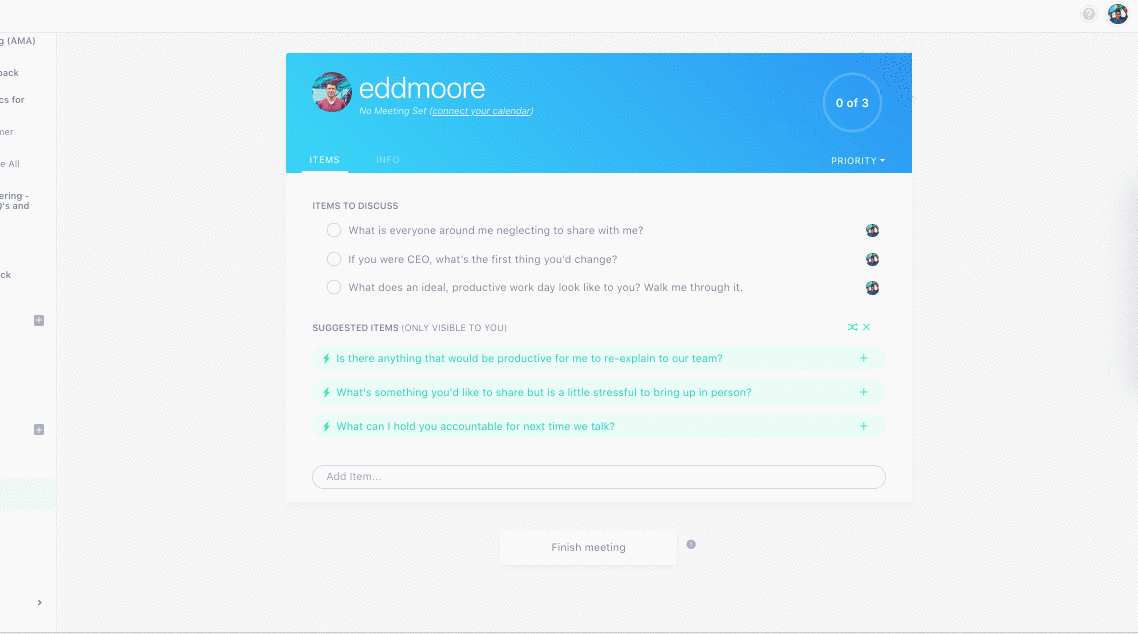
What to do next
You made it to the end of this article! Here are some things you can do now:
- Check out Spinach to see how it can help you run a high performing org.
- Check out Spinach to see how it can help you run a high performing org.
- If you found this article helpful, please share it with others on Linkedin or X (Twitter)
